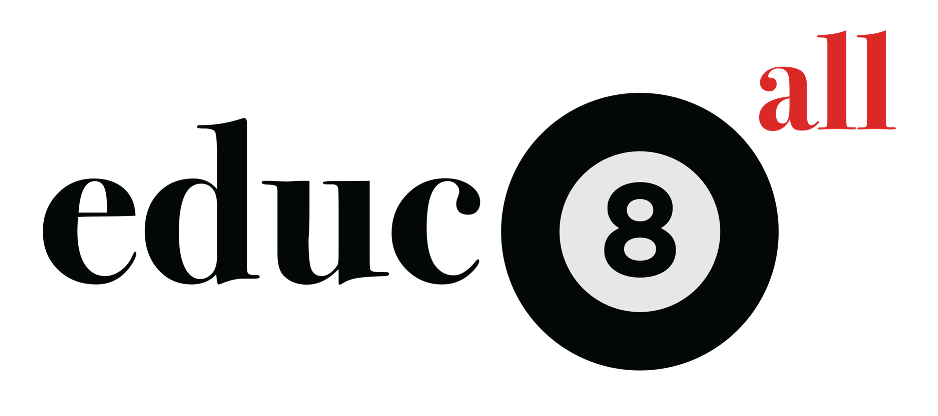We are excited to see what kind of video courses educators create and submit to educ8all. While we don’t want to restrict their creativity, we do need to have some standards in place to ensure that our students get the best materials. This means that we do require that you can:
- Deliver content that aligns back to a specification for an existing programme of study.
This means that students (and parents who may be buying on their behalf) get clarity about whether the course is right for them. It is fine for you to only cover part of a specification so long as this is clearly signposted in the course description. We are keen to avoid the situation where a student accesses general content that may cover more/less than they require.
- Deliver content that meets our minimum audio-visual quality requirements.
These requirements are important to ensuring that production quality is of a sufficient standard. It is important to consider the way in which these videos may be consumed (for example, sometimes on mobile phones while travelling) to guide you in making your content; making your videos both visible and audible may make them more likely to be consumed under any circumstance.
We have some requirements and guidelines below which we think may help with providing a professional finish to your content. Please ensure that you have read them to make it easier for us to approve the content before it is published and ready for purchase.
For ideas on styles you can adopt for your videos, please review some guidance here.
QUALITY STANDARDS
Course
Content
Requirements
- A video lesson course must contain a link back to an existing programme of study (e.g. GCSE, A-Level) with any associated materials (e.g. introductory video, course description) making clear what is and what is not covered in the course.
- University level courses need not stick to a specific institution’s specification but should make clear how the specification it seeks to follow has been derived.
- Each video should clearly signpost back to the relevant part of the specification being followed (ideally at the start of the video) and make clear what the learning objectives are.
- Videos should not be used to (excessively) advertise products and services elsewhere beyond a limited / reasonable use that is permitted to establish your brand.
- Videos should not contain inappropriate or offensive content.
Guidelines
- While the course description will help explain who the course is for, what the objectives are and why you should be the one that students learn from, consider also framing this in an introductory video.
- The style of the videos can vary per your preferences; some examples are given here. You must ensure that you own or have appropriately licensed the rights to the content you are using in your videos.
- Stay focused on the key learning objective(s) being targeted in each video and avoid tangents. You should consider whether each video should recap the key learning objectives attained through the video.
- If it is important that students focus on a particular part of the screen when you speak then consider using verbal and / or visual clues to direct their attention.
- The course title should:
- avoid monetary references / guarantees;
- avoid the use of the word “Official” unless it can be supported by the rights owner;
- avoid the use of the word “educ8all” unless the course is about creating a course for educ8all; and
- avoid special characters (such as *, !, & and so on) and unnecessary capitalisation.
- The course description should:
- clarify the programme of study (e.g. GCSE) and specification and make clear if any parts of the specification are not covered;
- explain how students will benefit from taking the course;
- avoid implying that taking a course and any associated test elements on the course constitutes attainment of the qualification (e.g. GCSE) of the course being taught as external assessments are not provided by the platform;
- avoid implying that the course is endorsed by an examination board unless such a statement can be supported;
- avoid mentioning discounts; and
- avoid mentioning courses created by others
TECHNICAL
Visual
Course image
Requirements
- The course image file format should be .jpg, .jpeg, .gif, .bmp, or .png. The file image must have dimensions of 2000 x 1125 pixels.
- Images should not contain inappropriate and offensive content.
- You must have the right to use the image for commercial purposes.
Guidelines
- The course image file format should:
- be relevant;
- be simple;
- use make use of contrast; and
- be of a clear resolution.
- The course image should be on-brand for what your course is for.
- The course image may make use of stock photography and/or animation
Course videos
Requirements
- The course video file format should be MP4, MOV, WMV, AVI, and FLV files (please enquire if you would prefer to use an alternative format). The minimum standard of video quality is 720p HD exported in 16:9 format.
- We recommend using the following codecs for best results: H.264, Apple ProRes 422 (HQ) and H.265.
- Videos should not contain inappropriate and offensive content.
- You must have the right to use the content contained within the video for commercial purposes.
Guidelines
- When creating videos, be mindful of how the videos will be used. To facilitate learning on-the-go, you may wish to consider creating videos shorter than 20 minutes.
- The videos:
- should contain balanced lighting with limited shadows;
- should make use of contrast between the speaker / text / images and the background;
- should not contain text that would not be visible on a mobile device.
- Any speaker addressing viewers should use direct eye contact.
- You may wish to submit a test video to ensure it meets the quality guidelines.
Course Audio
Requirements
- All video lessons must have an audio track to take students through the content.
- Audio content must be free of background noise, echoes and muffled sound. Audio must be matched to the video.
- You must have the right to use the audio content contained within the video for commercial purposes.
Guidelines
- Avoid recording in noisy areas where other people or distractions (e.g. heaters, fans, air conditioning units etc.) are present or can be heard (e.g. cars outside).
- Speak clearly and directly into the microphone and consider soundproofing to avoid background noise.
- You may wish to submit a test video to ensure it meets the quality guidelines.