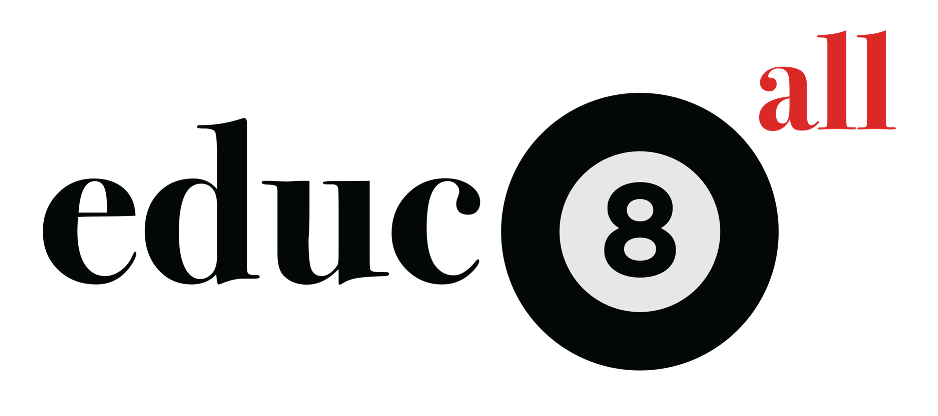In our first episode, we are joined by Dr Graham Bray, a very experienced science educator. Listen in as he tells us about the most enjoyable years of his career, the workflow behind his video courses and what he’s working on at the moment.
Please note that this episode was recorded on Skype so please excuse the sound artifacts! The transcript can be found further down the page.
***
Dr. Graham Bray’s courses can be found here:
Transcript
Vishal Bhogaita 0:05
Hello and welcome to the educ8ors podcast. I am Vishal Bhogaita, the founder of educ8all, and your host for this podcast. Educ8all is an online marketplace where students can get access to video courses, downloadable documents, and tutors to help them study for their exams. The educ8ors podcast is an opportunity for you to learn more about what goes into creating the learning resources on the website. You can hear more about our latest resources and discounts by registering today at and signing up to the newsletter. In our first episode, we are joined by Dr. Graham Bray, a very experienced science educator. Listen in as he tells us about the most enjoyable years of his career, the workflow behind his video courses and what he’s working on at the moment.
Hello Graham. Thank you very much for joining me today for our first educ8ors podcast. Please could you introduce yourself providing some insight into your experience in the education sector?
Dr. Graham Bray 1:22
Hi Vishal. Nice to talk to you. Thank you for inviting me along to this podcast. Just want to say yeah, I’ve been in teaching now for 33 years, which sounds an awful long time. I’ve taught in variety schools across the southeast. I am a scientist by training with a degree in Biology and a PhD in Biological Sciences. And then I’ve been a science teacher. I’ve been a Head of Science and also a Director of STEM, which is perhaps the most exciting part of my teaching career.
Vishal Bhogaita 1:57
Okay, thank you very much. And with all of this significant experience that you have in teaching, it would be good to understand the impact of technology on the way that you have taught and what have been the key step changes?
Dr. Graham Bray 2:12
So do you want to historical record about how it sort of impacted on my teaching?
Vishal Bhogaita 2:17
I think so. I think that would be useful and not necessarily going through the evolution. But I think those steps where you thought there was a step change, where it really changed the way you did things, I think those be useful to understand.
Dr. Graham Bray 2:29
I think the first big step change. Well, when I first got into teaching, which is Iike 30 years ago, computers were a novelty in the classroom, they really were. The first thing I think we started using computers for was with data logging. Data logging suddenly became a very, very hot thing that everybody had to have data loggers, and that sort of went well for a number of years. But then it sort of phased out and then we got into particularly PowerPoint. So PowerPoint was a big, big introduction in the classroom and suddenly everyone’s producing PowerPoints, which is all well and good, and in fact when I’m teaching, I still use them so obviously they are a good technology to use. We then went into the phase of everybody had to have a laptop. This was one of the key selling points. I know a number of schools that actually said, “Our school’s great because we give our students laptops”. And that was a big selling point. And then when I left the classroom which was two, just over two years ago, we really were heavily into iPads. So iPads became the thing to have, so that it has evolved over the years, and then it’s become the latest fashion. And it’s been interesting to see how some things have kept in there and other things have dropped by the wayside. So I don’t think that many schools these days are offering as a selling point, “we have laptops”, if they’ve got them, that’s great but it’s not a real selling point. Everybody uses PowerPoint, everybody uses of data projectors, all these things have now become part and parcel of teaching. And it’s where they’re just evolving. We have novelties when the iPads came out as we will novelty when everybody’s writing apps for iPads. Again, that seems to have settled down. As I say, I’ve been teaching over two years, but I haven’t really seen any significant technological advances until I’ve been away.
Vishal Bhogaita 4:17
Sure. And in the sort of latter years of your time in teaching, how do you think that the students’ expectations changed with respect to the use of technology in the classroom? So you talked about the transition to laptops and tablets in the form of iPads and things like that: did you see a difference in the relationship between students and teachers as a result?
Dr. Graham Bray 4:44
There’s much more of a move towards self directed learning. So the fact is, you’ve got a laptop, you’ve got an iPad, you’ve got the phone, and there is very much the facility to find things out for yourself, you know. So, a lot of teachers who go down the self directed learning or “this is the issue we’re looking today at stem cells”, you know, research it and some of it was quite bland in terms of it was “lessson today is researching about stem cells” without sufficient direction to lead students, because using this technology is new to them, you know how do you use laptops in the classroom? It was a new technology. So, yeah, they became… the students started to have expectations. There was an expectation that you could use PowerPoint, and it was just part of the classroom, there was an expectation that you would start to introduce research through laptops, or you’d be booking computer suites, and it became more the norm. Years ago, when we first started using computer suites as a novelty and they’d be very excited: “Oh, we’re going to the computer room today, this is fantastic!”. But that changed. And so now it’s become the norm to actually go and research a topic. Yeah, I think there is an expectation these days that technology will be used in the classroom. For good technique, a good teacher will balance use of technology with good teaching craft, which means standing at the front during the anecdotes, all those sorts of things that make a good teacher, a good teacher, and those things have to continue alongside of introducing technology into the classroom.
Vishal Bhogaita 6:25
Okay. And you mentioned at the outset, when you talked about your background, as Director of STEM as being the more exciting part of your career, how has that informed your views on how you see the education system changing in future?
Dr. Graham Bray 6:42
I could talk for hours about this topic, I’m just so passionate about it. When I was director of STEM, I found myself in a really fortuitous situation. At my school we had just built a flexible learning centre, which was in fact a beautiful building. full of technology. We’d been given funding to put this thing together. And the guy that created the whole thing he was getting cutting edge what was at that time cutting edge. We had 3D videos, we had 3D projectors, we had immersive teaching. Yeah, it was… it was incredible what we had. And as I was Director of STEM and my dream was always to integrate technology into that sort of environment. So for about three years, I was let loose. I was like a kid in a candy shop. It was lovely in that I could…I had a really good technician who understood the technology. If you don’t have people there who understand it, you’re gonna struggle big time. We had this one guy who was really, really good at the technical side, and he knew what to do. So I said, “We need a 3D video of this” and he created. I would say, “We need to use the immersive technology room.” He would…he would have kids walking basically on the floor of the sea, and they’d be surrounded by the sea and starfish jumping away from their feet. It was an incredible setup, really was. And it was… it was amazing. And what I did, I used to run clubs and so on a Saturday morning, I would have up to 20 Primary School, year five and six. These are 10/11 year old kids, boys and girls. And they come along and we’d have two hours of just immense fun. We will be watching a video perhaps as an introduction, then we start making something like a cutout of the human body that had… you ever remember there used to be a game called Operation where you have to…
Vishal Bhogaita 8:45
Yep!
Dr. Graham Bray 8:46
Well, we actually created those little people with electronics. And so you know, whenever you touch the wire, there’d be a buzzer going off and the enjoyment that those kids got out of using the technology in that environment was immense. And we used to invite the parents in at the end of the session, the parents of the back. And my IT technician would have recorded everything. And he put somehow, in 10 minutes, he’d put together a video of the whole morning, and parents are sitting there watching their kids getting totally immersed in science, technology, bit of engineering, bit of maths. And it was just an amazing, amazing time. One of then did, I then took the idea out to local schools. So I would go out to local schools, and I would take in simple experiments. And again, particularly I was working with years five and six, but they’re the most easily influenced in terms of technology. They were fantastic, and also was interesting was we’d have a fair split, boy:girl, there was no gender disparity as it is perhaps further up the school. We go into primary schools, we do these great simple experiments, they come back into my Technology Centre, they would use a technology. And it was just an amazing time. In fact, all my 30 years, 30-odd years of teaching, I would say without a question of a doubt that my happiest three years, were actually working with kids on the STEM agenda in this incredible technology environment.
Vishal Bhogaita 10:25
Okay, so certainly you would sound to be one of the sort of supporters of the use of technology to advance educational outcomes for young people. Are there any things you think we should be aware of, or anything we should think about in terms of the role of the teacher in that particular environment?
Dr. Graham Bray 10:45
The teacher has to be the filter, the teacher is the filter. I mean, we hear so much these days about social media, there is a role for all these things in education. We have to always filter out things we don’t want. Focus on what we do. Yeah, it’s like when I was doing the STEM, almost like you were a conductor of a mini orchestra, you’re bringing things in all over the place. And it was just: put it all together into a package that the kids are going to enjoy. It’s going to be safe for them. I’m just going to inspire them to actually… I had, I had students in year nine, who taught themselves how to programme in Python. And they would then get other kids into the Technology Centre, and they teach them how to programme in Python. So it was really, really amazing to see the kids teaching their peers and that was one of the biggest processes I saw going on that I really enjoyed.
Vishal Bhogaita 11:41
Excellent. Okay. Thank you for that. So I do want to move on because I think that there’s a lot to talk about and you have been the the first person to add materials to the educ8all site. You created courses on Key Stage 2 and Key Stage 3 Science, which I’m really grateful for you to have added to the site. And there’s a lot of work that’s gone into creating these. Could you tell me a bit more about how you got into creating video courses?
Dr. Graham Bray 12:14
Yeah, it started a few years ago now when I was…as well as my teaching, I was doing some private tuition. I’ve never ever gone out and sought private tuition, it seems to have found me and I was asked to help the girl who was being homeschooled. So I went into it. When I visited the house and I would go through it and within the first week, it became so obvious that this girl had no science knowledge whatsoever. And I’m thinking I’ve got to prepare this girl for exams in like 18 months: how am I going to do it? So what I did at that point, I actually made the decision to start creating videos and no idea what I was doing. No idea was doing at all. It was the first one off so I started doing PowerPoints, and then recording them every week. Looking back, I don’t know how I foundd time to do it because it is quite labour intensive. I would go to this girl’s house. I’d have a video disc for the following week and she’d have watched the previous video disc and we’d work through questions. And yeah, it was a way of actually getting this girl to cope with the knowledge that she needed. And that was it: that’s how I started creating video courses and it all snowballed from there really.
Vishal Bhogaita 13:32
Okay, and then how did the decision to cover so much of the science syllabus come about? So you talk about it snowballing but it is quite a significant commitment to cover the various Key Stages. Was that purely driven by the needs of this one girl or was there something more about what you thought was required for other students?
Dr. Graham Bray 13:55
There’s been a bit of a demand really in that I created the course for this girl and it went well, it did go well. And I started getting other people interested in the videos, which we’ll talk about later on if you want to. But then someone said to me “What about Key Stage 3? You, we need that.” I can actually remember it was a school in Tenerife, a school in Tenerife, who were trying to teach the British syllabus was struggling and they said to me, “Could you create a Key Stage 3 Video Course?” And me naively, “So okay, yeah, no problem at all”. A year later, I got the course finished. It takes… it took a whole year to complete that, it’s hundred and 20 videos, I think, on my Key Stage 3 course. And it’s quite a time demand. Now having done that, my Key Stage 3 videos got picked up on social media and the social media group said to me, “Well, what about Key Stage 2? W’vee got parents out there, particularly homeschool parents who want their child to have a Key Stage 2 curriculum. Can you do the videos?” So again, naively, “Oh, yeah, sure, no problem”. So, you know, a year later, just before Christmas, I actually finished the Key Stage 2. So, yes, that’s how it came about. And no one’s asked me yet for Key Stage 1 and I’m hoping they never do. And the other thing is, I’m not at the moment contemplating Key Stage 5 because I believe that many people out there are far better than me in terms of knowledge who could do that.
Vishal Bhogaita 15:32
Sure. Okay. And you talked about your journey into creating these videos, and it starts obviously, from the private tutoring that you did. Could you give some insight into how the different modes of teaching vary, so you’ve obviously got classroom training that you did for a number of years, you’ve got the online tutoring, and then this most recent form of teaching via the pre recorded videos. How would you compare and contrast those three different modes?
Dr. Graham Bray 16:06
The way…as a teacher, nothing beats standing in front of a class, nothing beats that. When you’ve got classes, students, and you’ve got them, literally eating out your hand, as you explain something, and you see those light bulb moments come about nothing, nothing beats it. So although I’ll do all these videos. the problem with the videos is that they are very one-sided, it’s me giving information. But I do get such amazing feedback from parents. which I’ll share in just a second. So online tutoring, again, that came about as a request from somebody. You know, I got a “We live in Athens. My daughter needs tutoring. Can you do online?” and I’ve never done it before. So I decided to give it a go. Now I actually really thoroughly enjoy Skyping students because you see in the Skype you can bring in PowerPoints, you can bring in worksheets. You can surf the web together. There’s a whole load of things you can do online and again, it’s like being a magician. You’re bringing things in left, right and centre. We’ve seen this, we’ve seen that or whatever. I’m standing here actually with my hands gesticulating. You can’t see this but I get so excited by it. So yeah, so online…teaching in a classroom, you can’t beat it. It’s that experience, online tuition, you can start bringing in all these different resources. And then you’ve got the actual recording of videos. Now it is quite, as I said, quite one-sided in that it’s me talking hopefully to a student when they watch the recording. What the nice thing is, is the feedback I get. I get so much feedback from parents saying, you know, because a lot of my students I homeschool. A lot of my students are homeschooled with special needs. And so many parents say, “My son/daughter couldn’t cope in a mainstream school. They couldn’t cope with the noise. They couldn’t cope with distractions. They couldn’t cope with X, Y, and Z. Your videos have been literally…”, and this is no exaggeration, I’ve had parents say to me, “your videos have been a lifesaver”. And to me, that’s, that’s very moving, that really is something I have made that impacts on students through pre recorded videos. And so that’s what motivates me is the positive feedback I get from parents about how my videos have impacted on their lives.
Vishal Bhogaita 18:27
Okay, that’s great. I’d like to now sort of peer behind the curtain a little and try to understand a bit more about your process for creating these videos. Can you give us some insight into some of the tools that you use, so what hardware and software do you use to create the videos?
Dr. Graham Bray 18:45
Sure, no problem. The basis of all my videos is PowerPoint. So PowerPoint is the basic teaching tool. So I create the PowerPoint slides, the next stage is to record those. And for that I use software called Camtasia. There’s a free one called Camstudio, which I started off with a number of years ago, I did start off with Camstudio. Now I use Camtasia and Camtasia is a really, really good, powerful video creation software. And that’s what I use to go through, record the PowerPoints, as I’m speaking through them. I do have a tablet, I use a tablet sometimes to help me and also use one of Camtasia tools called Snagit. Snagit’s really good for capturing images I want to put onto the PowerPoint. So my basic tools are PowerPoint, Camtasia, Snagit, and then the internet that’s probably it. That’s probably what I used to create the videos.
Vishal Bhogaita 19:55
Sure. Okay. And then you talked a bit there about the preparation phase before you actually record videos. Can you tell me a bit more about that? How much time do you start investing into the preparation phase for each video maybe?
Dr. Graham Bray 20:11
Yeah, sure. Yes. To give it…to give it a timescale straightaway, I would probably spend somewhere between four and six hours on the lesson preparation in terms of putting the slides together, getting them in the right order, getting the images that I want. This is why when I said to you about I couldn’t…when I first started I was doing these every week as well as teaching. Looking back now I don’t know how I had the time to do it, but you just find that time. Where there’s a need, you can find it. I start…always start with the specification. Specifications are my starting point. So for example, I might be using Edexcel and/or AQA or whatever, and I’ll get hold of the specification, break it down into components. I know from the very beginning, while I’m going to be, how many videos are going to be doing, what their content is going to be? I use things like textbooks. I particularly use a lot of the CGP study guides. They, I think they owe me as I think I have recommended them so many times, I should be a major stakeholder in that company. CGP are so good. I love CDP. Yes, a lot of that content is good. Go on: so you were going to ask?
Vishal Bhogaita 21:28
Yeah. So that’s really helpful actually to understand the time that you put in. And obviously that’s creating the content on the slides. Do you tend to script your videos or do you prefer to ad lib?
Dr. Graham Bray 21:44
Really good, really good question. Really good question. I’m an ad libber in that I, many years ago, I was making short videos to people about how to create videos or actually creating videos to teach people how to create videos if that make sense. And I scripted those. So I had very, very precise scripts typed out in front of me. And as I was going through, I would read it out. But then a guy who’d been mentoring me in America who I really did appreciate his views. He said to me, you know, it’s lost all its spontaneity. There…it’s so almost robotic. There’s no spontaneity in your videos, because you’re reading from script, it is so obvious. I mean, in my teaching, I’ve never used lesson notes that I’d read out the class. I’ve never done that. Everything’s been spontaneous. And I think to make the videos, most interesting, that’s English. I would always, always ad lib, but I’d never ever use a script. And if I make a mistake, or sometimes, I’m honest, and I miss it on video, other times using Camtasia, you can go back and edit and cut things out. You know, you make a mistake. You get calculation wrong or something, always correct it. So yeah, so I am an addict to ad libbing without a doubt.
Vishal Bhogaita 23:11
Sure. Okay. And so you talked about spending, say four to six hours on the slide preparation or content preparation. And then you know, the recording of the video will naturally depend on how much material you choose to cover, how much time tends to go into the editing part of the process.
Dr. Graham Bray 23:32
The videos vary in length according to the Key Stage I’m working with. I actually found that when I worked with the older ones who were doing GCSE as an example they can cope with 15 to 20 minutes of video input. You try give them that to a Key Stage 2 child and they’ll be off the wall very, very quickly. So everything is geared around the age and for the younger ones, I do about a 10 minute video max., no more than that. The nice thing about video is that they can stop at any point, they can pause it, they can go and have a run-around in the garden and come back. In terms of the time spent editing it, I spend probably four to six hours putting together a PowerPoint presentation. I will then spend probably an hour getting everything set up for the video recording, recording it, bringing music in when I want it and cutting bits out. So probably an hour or so to actually edit and I am a…I am a single take person. That may sound rather rash, but I do things on a single take. I’ll never go back and re-record unless you know during the middle of a video, the phone goes then I will perhaps have to re-record a bit. But generally I am a “one take and that’s it”. So all in all including PowerPoint preparation, recording the videos. editing the videos probably takes me somewhere between six and eight hours for a 15 minute video – that would be probably about my my timing.
Vishal Bhogaita 25:11
Great, okay. thank you Graham. So in terms of the video style: on the educ8all guidance pages, we talk about different styles of videos. So, for example, video styles could include a talking head format, you could have a presentation plus voiceover or perhaps a hybrid of the two and there are, of course, other styles beyond these. Can you provide some insight as to which styles you use and how you decided what was right for you and your intended audience?
Dr. Graham Bray 25:42
Again, it depends upon which Key Stage…which Key Stage I am targeting. If I’m teaching the GCSEs it tends to be the PowerPoint. Nothing else. There’s my voiceover, but I don’t appear on those at all because I want to get the students really focused on what they have got to do. They’re, you know, they’re not very humorous. I do try to add a bit of humour to everything I do but with GCSE stuff you’re thinking, “This is big time, we’ve got to really focus on this and get through this”. But as I go down through the ages, so I tend to lighten up. So in Key Stage Three, the videos are shorter. I tend to line up with more more funny things to come in, I’ll use different little funny characters, perhaps because I think at Key Stage 3 you can do that. You’ve got a little bit more time and videos are shorter. Then at Key Stage Two I did a little bit research and this research of students of Key Stage 2 age saying, you know, “what do you want the videos to be like?”. And you know, you get back, “I want them to be fun. I want you to talk in funny voices all the time”. You think: no, I’m not going to do… I’m not going to do funny voices all the time. That is not quite in my specification, but what I found with them, the Key Stage 2, the one I just finished is I did a split talking head format, in that you’ve got the major slide, but in the bottom right hand corner, you’ve got me. So all the time the students can see me talking through slides. And also I’ve got, at Key Stage 2, I’ve got a little companion, I have a little dog that sits on the other side of the screen from me called Einstein. And what I can do during the videos is I can bounce ideas and words and things between myself and Einstein. And that seems to work really well. The other students, the Key Stage 2 students who really really relate well to that idea. I haven’t gone down the silly voice routine, but it is much more light-hearted. It is… it is there to be enjoyed. And that’s what I want students at Key Stage 2 to do which is to really enjoy the science and want to find out more, you know. Yeah, so that’s…I’ve never done a full talking head format, I never done that. I think they see enough of me, I do the mini version, so I don’t want to do a full one. The GCSEs, it’s purely presentation. So the Key Stage 2 is talking head, bottom corner, and the Key Stage 3 a bit of both. So yeah, it’s a bit of variety, or depending on which age group I’m targeting, and what I expect them to do.
Vishal Bhogaita 28:29
Okay. And you mentioned the feedback earlier and I think you had a few other bits of feedback you wanted to share. It would be useful to also understand whether any of that feedback from students or parents has changed you to, sorry, has caused you to change anything about your videos?
Dr. Graham Bray 28:51
Parents are really good. They’re really honest. And they’re really appreciative. And that’s the thing… biggest thing for me is how appreciative they’ve been. I have put some videos in the past on YouTube. And what I really dislike on YouTube is the comments that people think they can put on there, whatever they feel like. And so that’s put me off doing YouTubes but when you’re just dealing with parents on videos, it is amazing the feedback they give you. So they talk about how their child has suddenly come alive in science; how their child wants to go on holiday with a video in the back of the car so that they can learn; how their child has severe autism, but through my videos, they can actually learn science and really, really enjoy it. So feedback is amazing. Has it caused me to change anything? Not significantly. I’ve never had to change anything in terms of the presentation of the videos. People seem to like what I do, and if they don’t like what to do, I leave it first and then try and change in any way. Yeah, I think…I think that that’s what’s happened. So I do listen to feedback, I’ve had the occasional criticism. I had one girl who was…her learning disability was that she was hypersensitive to noise. And I seem to make lots of clucking noises when I’m…not actually sure what it was but you’ll see what I mean: clucking noises that put her off, and that was a bit of a setback for them. It was a one off. So apart from that one, I’ve had very, very few negative comments, I can count them on one finger really. Lots of positives. And that’s what really inspires me to keep going with it.
Vishal Bhogaita 30:48
Of course, and it sounds overall that it’s been a very rewarding experience with all the positive feedback that you’ve had. So I can see why…why you are certainly encouraged to continue. I just want to start wrapping up now actually. So, you’ve obviously created the Key Stage 2 and Key Stage 3 videos. You’ve alluded to some IGCSE content. So can we expect to see any further video courses from you on educ8all?
Dr. Graham Bray 31:16
You can indeed, you can indeed, I’m just updating my IGCSE videos. There was a major, major specification change about two to three years ago in terms of content, and new textbooks were published at GCSE all these things, and I’d already created videos. And when it takes a year to create the videos, you don’t want go back and change them all. At the moment, I’m having to look for gaps and fill those gaps in additional videos. Yes, I’m nearly finished, nearly finished. So very shortly, I’ll be talking to you very kindly about putting those up on your site. Yeah, and so there will be complete IGCSE courses in biology, chemistry and physics without a shadow of a doubt.
Vishal Bhogaita 32:05
Awesome. I look forward to seeing those. So thank you very much Graham for joining the show today. And your insight, I’m sure would be very, very useful to our listeners who may be thinking of creating their own video. So thank you very much for that.
Dr. Graham Bray 32:18
You’re most welcome. it’s been really enjoyable. Thank you.
Vishal Bhogaita 32:21
Thank you.
So, what did you think? As Graham relived those moments from his time as Director of STEM, his excitement was palpable, and I couldn’t help but think of the Arthur C. Clarke quote: “Any sufficiently advanced technology is indistinguishable from magic”. I hope that Graham’s insight into his workflow for video creation was informative and has inspired you to create your own learning resources. If you are interested in uploading these materials to educ8all, please do reach out via the website contact form, social media or a trusted email to info@. You will also find information about getting started on educ8all in the guidance part of the website. Don’t forget that you can find links to Graham’s courses in the show notes, and the social media posts that accompany the release of this episode. He has some sample videos that are free to view so do check them out. If you’ve got this far, thank you very much for listening. Graham and I were based in different parts of the country so we recorded this episode through Skype. I hope it sounded clear to you. Finally, the last message but by no means the least: please do like and share the podcast. I hope this is the first of many so knowing that the podcast is scoring well with you, the listener, gives me the motivation to create more episodes.